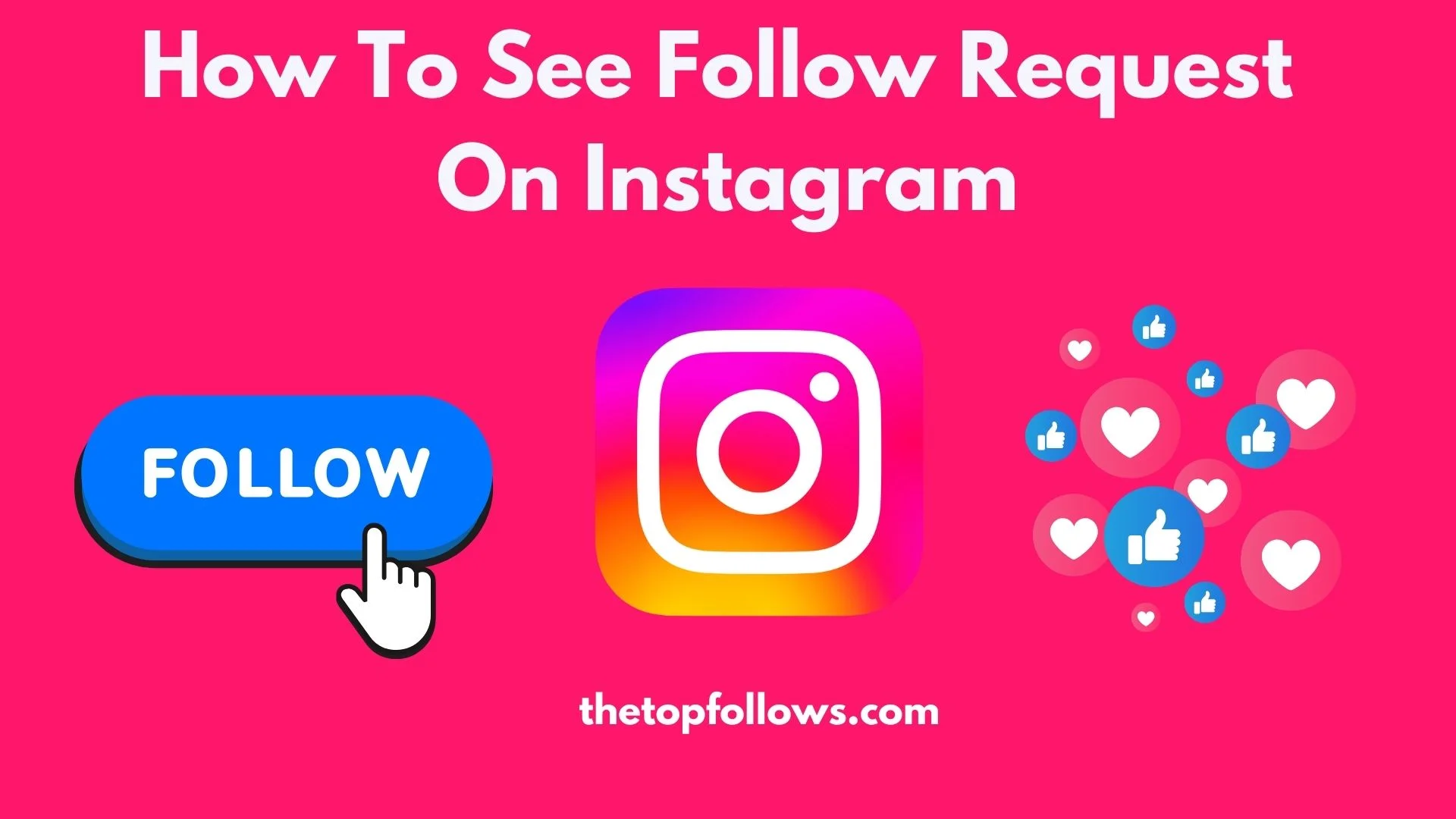How To See Sent Follow Request On Instagram? Updated Guide 2025
Are you an Instagram user and searching for how to see sent follow request on Instagram? Just read the post completely, and you will get many informative materials related to Instagram, along with some tips and tricks. Many new Instagram users and others send follow-up requests to other people to increase their followers fast on your Instagram.
The information below will ease in your work. You will learn how the Instagram algorithm works and where you can find the details of how to see sent follow request on Instagram. Also read the guide for boosting instagram followers with the help of Top follow apk in few simple steps.
How To See Sent Follow Request on Instagram?
There are many easy ways to find complete details of a follow-up request about the user you want to follow. First, you can access the information from your Android and iOS devices. That data may be old, but you will get minimum details about the following request. Also check Top follow for IOS.
- Open your Instagram app.
- Go to your profile page and then menu from the top right corner.
- Then go to the SETTINGS and then the SECURITY page.
- Find out the option ACCESS DATA and click on it.
- You will get a CONNECTIONS tab to view all the follow-up requests sent.
How do I see the current follow request on Instagram on the Browser?
The most acceptable way to the answer of how to see sent follow request on Instagram is to use a web browser in addition to the Android Instagram app. Instagram from the web browser provides the most up-to-date information, so I recommend using this method for this purpose. Below are some essential steps and the link to ease your work.
- Go to Google.com, and from there, search Instagram.com
- Go to the website and log in with your Instagram credentials.
- Open your profile page and open the menu from the top right corner
- First, select SETTINGS and then PRIVACY AND SECURITY
- Find the tab ACCESS DATA in one of the customization options.
- Now click on the VIEW ACCOUNT DATA
- Click on the CONNECTIONS and then VIEW ALL
- It will show all the details of your current follow-up request
It will solve your difficulty and answer how to see the sent follow request on Instagram. The information will be in plain text, as no link is associated with the account names. If you want to open the profile, you have to type the name yourself on the Instagram search bar.
Methods of finding How to see sent follow request on Instagram?
Check the Followers of other users.
The most common and successful method of getting instant followers other than top follow apk is by going to the profiles of other people and your friends and checking their followers. Follow all the users who are following them.
Mostly, they will give you a follow back, and your following starts increasing. The users who gave you a follow back will start appearing in the mutual friends of you and your friends. From this method, you will quickly discover the following requests that have been accepted and declined.
When you go to the profiles of the people you sent follow requests to, you will find out whether they were accepted or not. If the blue follow button becomes the following green button, it means that they accepted your follow request. From this method, you will find out sent follow request on Instagram.
Search videos of your interest
When you post your video, you start getting likes, shares, and comments. This means all those people are interested in your content. Start sending follow-up requests to all those people, as it will grow your Instagram and also the engagement of your videos.
After they accept your follow request, the FOLLOW icon becomes a FOLLOWING icon, which means they accepted your follow request. So, this is another perfect method if you are searching how to get instagram followers fast, especially if you don’t know how to see a follow request on Instagram.
How to see sent requests on Instagram iPhone 2024
The procedure on the iPhone is the same, but there are some additional steps to apply.
How to cancel All sent follow request on Instagram?
Sometimes, people don’t follow us back on Instagram, hurting our self-respect. We also don’t need to wait any longer for them to accept our request. To cancel all sent follow requests on Instagram is very simple.
Just go to the user profile to which you sent the following request. You will find a blue icon named REQUESTED. You need to click on that blue follow request again. It will cancel the request, and the icon will become FOLLOW again.
Conclusion
Last but not least, if you are an Instagram user and want to know how to see sent follow request on Instagram, just follow the few simple steps above for both Android and iPhone users. You will learn about it from the drop-down menu in your web browser by going to your profile and downloading the information from your account.
If you still have any issues and want to know any other information about Instagram or the top follow apk, leave the comment below, and we will try to reach you as soon as possible.